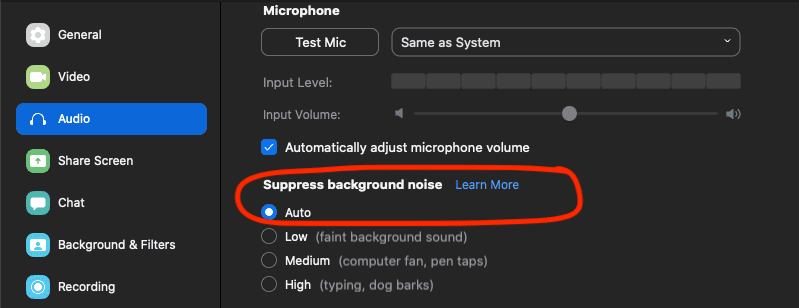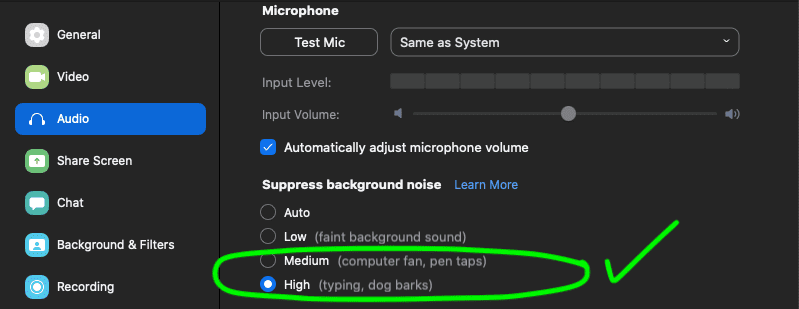Remote work has its challenges - the biggest by far being the inability to have small chat right next to the either highly overpriced coffee machine or undervalued and overused coffee filter. :( This feeling is however compounded with the presence of kids who understand daddy’s workplace as pretty similar to their play area. Which also means most of my calls might have the odd background kid screaming from time to time.
Slide in - Zoom High background noise suppression.
Zoom has built-in functionality that enables your audio input to be a lot more aggressive in discarding background noise. This is by default disabled. Enabling it makes a vast difference however the real hack is to enable it and also enable noise-cancelling on a set of noise-cancelling headphones/ear buds if you have some extra cash to shell out. If the latter isn’t possible I’ll show you how to set up Zoom to solve your problems regardless in 3 pretty straightforward steps.
Go to Zoom preferences/settings.
Select “Audio” and scroll down to the “Suppress background noise” sub-menu option. “Auto” is selected by default.
Make sure you select “High”. It requires an extra plugin download from Zoom and then it should be confirmed as activated.
That’s it! Enjoy your vastly enhanced Zoom calls going forward. :)